In recent years, cryptocurrency trading has boomed, leading many individuals to explore investment opportunities through various exchanges. Among the plethora of options available, Binance stands out as one of the world’s largest and most user-friendly cryptocurrency exchanges. If you are looking to dive into the world of digital assets, creating a Binance account is your first step.
What is Binance?
Before we delve into the account creation process, let’s take a moment to understand Binance. Founded in 2017, Binance is a cryptocurrency exchange that allows users to trade a vast array of digital currencies. From Bitcoin (BTC) to altcoins like Ethereum (ETH) and Ripple (XRP), Binance offers trading pairs for numerous cryptocurrencies, making it a preferred platform for both novice and experienced traders.
Why Choose Binance?
- Wide Range of Cryptocurrencies: Binance offers access to thousands of cryptocurrency trading pairs, allowing users to diversify their investment portfolios easily.
- Low Trading Fees: Binance is known for its competitive trading fees, which are often lower than many other exchanges.
- High Liquidity: Being one of the largest exchanges means Binance boasts high liquidity, ensuring that your trades can be executed quickly without significant price slippage.
- Feature-Rich Platform: Binance provides advanced trading tools, such as margin trading, futures, and staking, catering to the needs of both new and professional traders.
Step-by-Step Guide to Creating a Binance Account
Step 1: Visit the Binance Website
To get started, navigate to the Binance homepage. Ensure you are accessing the official site to avoid phishing scams.
Step 2: Click on ‘Register’
Once you’re on the homepage, look for the ‘Register’ button, usually located at the top-right corner of the page. Click on it to begin the account creation process.
Step 3: Choose Your Registration Method
Binance offers multiple registration methods. You can sign up using your email address or phone number. Choose your preferred method and enter the required information.
- Email Registration: If you choose email, enter a valid email address and create a strong password. Make sure the password contains a mix of letters, numbers, and special characters to enhance security.
- Phone Number Registration: If you opt for phone number registration, enter your phone number, choose your country code, and create a secure password.
Step 4: Check the Box and Submit
After filling in your information, you’ll need to agree to Binance’s terms of service. Check the box confirming you accept their terms, and then click ‘Create Account’ or ‘Register’.
Step 5: Verify Your Email or Phone Number
To ensure the security of your account, Binance will send a verification code to your registered email or phone number. Retrieve the code and enter it on the Binance verification page.
Step 6: Complete Identity Verification (KYC)
For security and compliance reasons, Binance requires users to complete an identity verification process (KYC). This usually involves:
- Uploading a government-issued ID (like a passport or driver’s license).
- Taking a selfie for facial verification.
- Providing personal information, including your name, date of birth, and address.
Once you’ve submitted the required documents, Binance will review your application. This process can take anywhere from a few minutes to several hours.
Step 7: Enable Two-Factor Authentication (2FA)
To enhance your account’s security, it’s highly recommended to enable Two-Factor Authentication (2FA). Binance supports 2FA through Google Authenticator or SMS verification.
- Google Authenticator: Download the app, scan the QR code provided by Binance, and enter the code to complete the setup.
- SMS Verification: If you prefer, you can link your phone number to receive SMS codes for added security.
Step 8: Deposit Funds
Now that your account is fully set up, it’s time to deposit funds. Binance supports several deposit methods, including bank transfers and cryptocurrency deposits.
- Click on the ‘Wallet’ tab on the homepage and select ‘Fiat and Spot.’
- Choose the ‘Deposit’ option and select your preferred payment method.
- Follow the instructions to complete the deposit process.
Step 9: Start Trading
With funds in your account, you’re ready to start trading! Binance offers a user-friendly interface where you can explore various trading options. You can choose the basic interface for simplicity or the advanced interface for more detailed trading options.
Step 10: Withdraw Funds (Optional)
If you decide to cash out some of your profits, you can easily withdraw funds from your Binance account. Navigate to the ‘Withdraw’ section of your wallet, choose the currency you want to withdraw, and follow the prompts to complete the process.
Tips for Using Binance Safely
- Always Use Strong Passwords: Ensure your Binance account is secure with a strong, unique password that you do not use for any other accounts.
- Regularly Monitor Your Account: Keep an eye on your transactions and account settings for any unauthorized activities.
- Stay Informed: The cryptocurrency market is volatile. Stay updated with market trends, news, and Binance updates for informed trading.
Conclusion
Creating a Binance account is a straightforward process that opens up a world of cryptocurrency trading possibilities. By following the above steps, you can quickly set up your account and start trading securely. Always remember to practice safe trading habits and continuously learn about the cryptocurrency market. Happy trading!
This article provides a comprehensive guide for new users to navigate the Binance platform seamlessly. With the growing popularity of cryptocurrencies, now is the perfect time to take the first step toward building your digital investment portfolio.

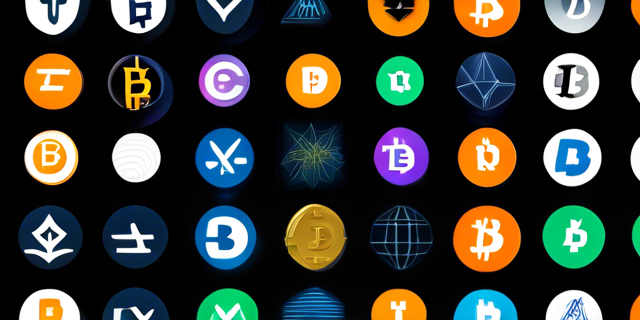


 Bitcoin
Bitcoin  Ethereum
Ethereum  Tether
Tether  XRP
XRP  Solana
Solana  USDC
USDC  Dogecoin
Dogecoin  Cardano
Cardano  Lido Staked Ether
Lido Staked Ether  TRON
TRON  Wrapped Bitcoin
Wrapped Bitcoin  Wrapped stETH
Wrapped stETH  Chainlink
Chainlink  Litecoin
Litecoin  Avalanche
Avalanche  LEO Token
LEO Token  Toncoin
Toncoin  Stellar
Stellar  Sui
Sui  Hedera
Hedera  Shiba Inu
Shiba Inu  USDS
USDS  Polkadot
Polkadot  MANTRA
MANTRA  Hyperliquid
Hyperliquid  WETH
WETH  Ethena USDe
Ethena USDe  Bitcoin Cash
Bitcoin Cash  Bitget Token
Bitget Token  Uniswap
Uniswap  Wrapped eETH
Wrapped eETH  Monero
Monero  WhiteBIT Coin
WhiteBIT Coin  NEAR Protocol
NEAR Protocol  Aptos
Aptos  Pepe
Pepe  Dai
Dai  Internet Computer
Internet Computer  Ondo
Ondo  Aave
Aave  sUSDS
sUSDS  Ethereum Classic
Ethereum Classic  OKB
OKB  Bittensor
Bittensor  Gate
Gate  Mantle
Mantle  Tokenize Xchange
Tokenize Xchange  Official Trump
Official Trump  Coinbase Wrapped BTC
Coinbase Wrapped BTC  POL (ex-MATIC)
POL (ex-MATIC)  Sonic (prev. FTM)
Sonic (prev. FTM)  Filecoin
Filecoin  Cronos
Cronos  Algorand
Algorand  Cosmos Hub
Cosmos Hub  Celestia
Celestia  Render
Render  Jupiter
Jupiter  Arbitrum
Arbitrum  Optimism
Optimism  Artificial Superintelligence Alliance
Artificial Superintelligence Alliance  Lombard Staked BTC
Lombard Staked BTC  Story
Story  Maker
Maker  KuCoin
KuCoin  Quant
Quant  Binance-Peg WETH
Binance-Peg WETH  Injective
Injective  Ethena
Ethena  Solv Protocol SolvBTC
Solv Protocol SolvBTC  Stacks
Stacks  Immutable
Immutable  NEXO
NEXO  Worldcoin
Worldcoin  Lido DAO
Lido DAO  Sei
Sei  Theta Network
Theta Network  The Graph
The Graph  Rocket Pool ETH
Rocket Pool ETH  Usual USD
Usual USD  Movement
Movement  Mantle Staked Ether
Mantle Staked Ether  DeXe
DeXe  Bonk
Bonk  Binance Staked SOL
Binance Staked SOL  JasmyCoin
JasmyCoin  Solv Protocol SolvBTC.BBN
Solv Protocol SolvBTC.BBN  Berachain
Berachain  GALA
GALA  FLOKI
FLOKI  Tezos
Tezos